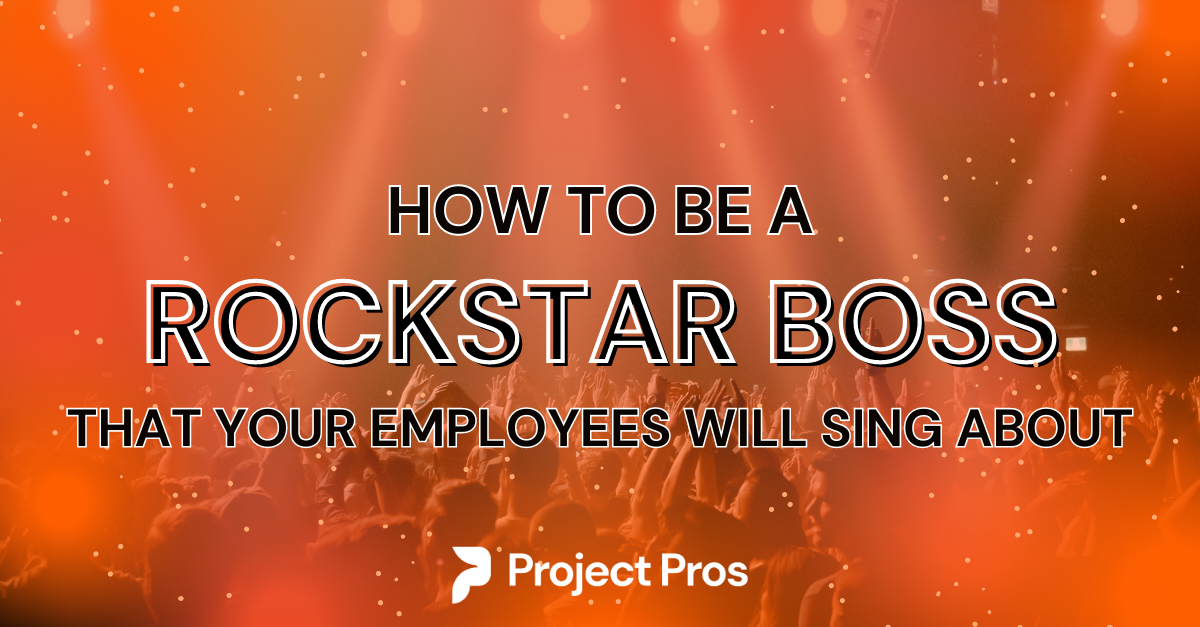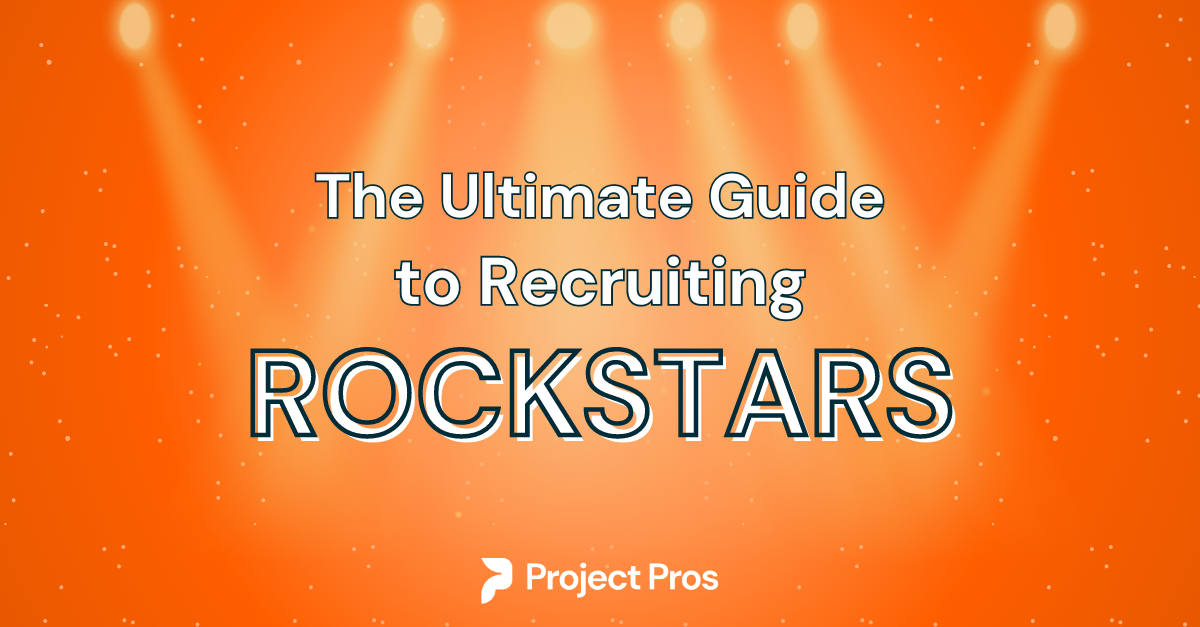As a business owner you’ve probably had (let’s be real have) that feeling like your drawing in a sea of work. As a business owner myself, I can relate to the piles of files on your desk, the endless amounts of emails, the half-done projects, and the dream project files. That was my reality until I recently started a new organization method: time blocking.
Time blocking is an organization method that allows you to get things done faster by consolidating to-do lists, mitigating distractions, and so much more. You can implement time blocking into your daily routine in 4 steps..
Start by listing your daily work tasks and your daily non-work tasks and then prioritize them. Make a list of the top 3 most important things you need to get done today and then note the smaller tasks beneath that. Making a priority list allows you to truly assess what you can get done in a day. Be realistic and honest with yourself. What needs to be done today?
Dedicate time blocks for your most important tasks at the times of day when you are the most productive. This prevents random and overwhelming to-do lists. Once the bigger tasks have been completed, block out the rest of the day into smaller time slots for the smaller, easier tasks. Many people are the most energized in the morning, so they complete their more important tasks first. Then finish off the day with the easier tasks, (but you can order it however you want depending on when you feel you are the most productive!).
Time blocks longer than a few hours are usually not effective, so try to set blocks that are realistic but keep you working. Remember to include in your scheduling a 30-minute buffer for task overflow in case something unexpected pops up or a task takes longer than anticipated.
To keep track of your schedule use your smartphone or computer to set daily alarms/ reminders. It is also helpful to color-code your calendar based on priority to keep things neat and organized. Let your team members know about your schedule so they know what to expect and so they can help you stick to it. You may need to adjust from time to time.
If you keep track of your productivity by noting how long it took you to complete your daily tasks before and after you started time-blocking, you can determine how effective it has been for you.
Keep in mind there is a bit of a learning curve with time- blocking, so the longer you do it, the more it becomes second nature. I recommend tracking for 30 days to see accurate results.
Tailor Your Calendar To You
Time-blocking may seem a bit rigid and over structured, but it’s not. It’s completely customizable to your schedule. Once your calendar is tailored to you, you will find you have more time than ever before. . If you have mounting administrative duties that are no match for time management tools, Project Pros is here to help! We can help with calendar management and tasks, so you can focus on the bigger picture: growing your business.